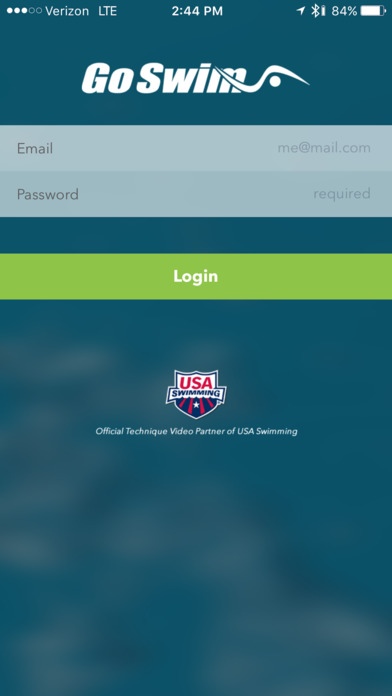GoSwim Deckshots 1.0.3
Continue to app
Free Version
Publisher Description
This is a dedicated app for GoSwim subscriber coaches and swimmers. Its sole function is to enable those subscriber coaches and swimmers to share user-generated swimming videos with each other safely, securely, and quickly. A subscription to the GoSwim platform is required for use. The GoSwim Deckshots app allows coaches to give visual feedback to their swimmers in a safe, secure platform. The process is simple: Film the swimmer. Show the swimmer the video and review technique points with them. Select the video for upload. The app presents a list of your athletes. Click the swimmer's name. The app presents a list of strokes (e.g., freestyle). Click the appropriate stroke and queue the video for upload. Repeat the steps for additional swimmers. After practice, upload all videos of all swimmers filmed. Each swimmer's videos are delivered to the appropriate swimmer's device for immediate viewing. The GoSwim Deckshots app is designed to help coaches use technology to communicate with and educate their swimmers without taking up valuable pool time. The app drastically reduces the hassle and cost of filming swimmers. Top-quality video can be captured quickly and inexpensively by using a smartphone inside a waterproof case attached to a telescoping pole. The app can save hours and hours of desk time for the coach, while providing huge benefits to the swimmers. With the app, each video clip can be immediately tagged to the swimmer and stroke, eliminating the need for the coach to upload, search, and sort the videos after practice. The app makes it easy to film multiple swimmers. The app holds everyone s tagged videos in a queue until after practice without requiring any cell data usage. After practice, simply connect to wifi and use the app to share the videos with the swimmers. Because the app makes it easy to share videos, more videos will be shared, and swimmers will have more opportunities to learn from what they see. Videos shared through the app are stored in a secure environment for private viewing by the athlete, and storage for recall at any time by the swimmer or coach. Coach-swimmer meetings will take on new value with the instant recall of all the swimmer's specific stroke videos. With long-term storage of videos, coach and swimmer can observe technique progression over time. The GoSwim Deckshots app directly integrates with the GoSwim subscription-based website, which holds thousands of detailed, swimming technique videos. These videos feature some of the world's greatest swimmers, performing skills and drills that teach you how to swim better, faster, and more efficiently.
Requires iOS 7.1 or later. Compatible with iPhone, iPad, and iPod touch.
About GoSwim Deckshots
GoSwim Deckshots is a free app for iOS published in the Health & Nutrition list of apps, part of Home & Hobby.
The company that develops GoSwim Deckshots is Go Swim Productions, LLC. The latest version released by its developer is 1.0.3.
To install GoSwim Deckshots on your iOS device, just click the green Continue To App button above to start the installation process. The app is listed on our website since 2014-12-30 and was downloaded 7 times. We have already checked if the download link is safe, however for your own protection we recommend that you scan the downloaded app with your antivirus. Your antivirus may detect the GoSwim Deckshots as malware if the download link is broken.
How to install GoSwim Deckshots on your iOS device:
- Click on the Continue To App button on our website. This will redirect you to the App Store.
- Once the GoSwim Deckshots is shown in the iTunes listing of your iOS device, you can start its download and installation. Tap on the GET button to the right of the app to start downloading it.
- If you are not logged-in the iOS appstore app, you'll be prompted for your your Apple ID and/or password.
- After GoSwim Deckshots is downloaded, you'll see an INSTALL button to the right. Tap on it to start the actual installation of the iOS app.
- Once installation is finished you can tap on the OPEN button to start it. Its icon will also be added to your device home screen.